Looks like one of the parcels have arrived at the NZ Post YouShop address, according to the informative Amazon tracking feedback. Now begins the nervous nail biting wait for the parcel!
There is a bigger reason to be nervous now. Youshop website is not showing my parcel. The faq says to contact them if it does not show up for two days. For the moment my delivered parcel has fallen under the radar. The merchant tracking number option at Youshop also shows nothing but again the FAQ states that this just means they may not have processed it yet.
Of course the other excitement is now gone, the bit that hoped Amazon's amazing supply chain management would, somewhere in the path, consolidate my packages. I suppose there are still limitations to the system. None the less it is amazing still, the journey a parcel takes to get to you without getting lost -ok well that part is yet to be determined!
The second book is still in transit. The one that departed from Hebron, Kentucky, is currently sitting where the former book sat, at Kent, Washington.
Back to waiting! More updates tomorrow!
Tuesday, 31 May 2016
Monday, 30 May 2016
Amazon order, where is it in the supply chain currently
In the excitement of continuing to track the Amazon order, where is it in the supply chain currently, something interesting has yet again poped up.
In the last blog post I said that it does not look like Amazon will be able to consolidate my order because they are coming from different locations not in each others path. Well the order that arrived at Kent, Washington is still there! Is it waiting for the order from Hebron, Kentucky to arrive so that they can reach the final destination together? Well I don't know! That is the interesting bit! Just imagine how cool their supply chain management will look if it did just that!
One to two days left before both reach the final destination in the US before shipping to New Zealand via New Zealand Post's YouShop.
Stay tuned!
In the last blog post I said that it does not look like Amazon will be able to consolidate my order because they are coming from different locations not in each others path. Well the order that arrived at Kent, Washington is still there! Is it waiting for the order from Hebron, Kentucky to arrive so that they can reach the final destination together? Well I don't know! That is the interesting bit! Just imagine how cool their supply chain management will look if it did just that!
One to two days left before both reach the final destination in the US before shipping to New Zealand via New Zealand Post's YouShop.
Stay tuned!
Sunday, 29 May 2016
Tracking the progress of my order through the Amazon Supply Chain
The excitement continues as I am tracking the progress of my order through the Amazon Supply Chain.
Currently one of the orders(the book that shipped second) has arrived at the Amazon facility in Kent, Washington, United States. What a journey these books are taking. The book that shipped first and had arrived at Hebron, Kentucky has now left that facility.
Looks like my order will not be consolidated by Amazon because they are in different locations. So the two books really are taking a different journey to, what will eventually be, the same destination -in my eagerly awaiting hands.
I will continue to post the amazing journey these books are taking.
Currently one of the orders(the book that shipped second) has arrived at the Amazon facility in Kent, Washington, United States. What a journey these books are taking. The book that shipped first and had arrived at Hebron, Kentucky has now left that facility.
Looks like my order will not be consolidated by Amazon because they are in different locations. So the two books really are taking a different journey to, what will eventually be, the same destination -in my eagerly awaiting hands.
I will continue to post the amazing journey these books are taking.
Saturday, 28 May 2016
Experiencing Supply Chain Management through Amazon.com
In my earlier blog posts I made it clear that I am switching my 3D development to the Android platform. One of the things I am going to use to boost this is to get some books to jump start the process. I decided to pick Amazon.com to buy from for any books I need. To get it delivered to me I will make use of New Zealand Posts "YouShop" service. I am not familiar with using either so this is going to be very interesting. If it was not obvious, this is my first time buying from Amazon.
This experience is going to be especially interesting for me which goes back to what I studied at University. One of those things was Supply Chain Management. So this is going to also be about experiencing Supply Chain Management through Amazon.com.
The two books were ordered on May 22nd and I had opted for the free delivery(to the Youshop US address in Portland, Oregon) and consolidating the packages so they are sent together. With full understanding that this will take longer to deliver, I kept checking the Amazon.Com website in nervous anticipation.
Some days later something incredible happened. I started getting curiously excited; about Supply Chain Management. The feedback on the progress of my package on the amazon website is actually the result of a complex array of systems in place that make up the Amazon Supply Chain Management!
The thought that led me to this was first an initial puzzlement. One of my books was sent before the other. I thought, how could Amazon have made such an error! I was left to wait until the first package got delivered to Youshop so that I could perhaps get them to send it to NZ in one package. However despite that, there was some excitement too that it was sent through their own courier service called "Amazon Logistics". But still that didn't quite get me thinking about SCM.
What did get me thinking was when the tracking said my package has arrived at the Amazon facility in Hebron, Kentucky. This is when I started asking questions! Could this really be what I am seeing? A complex array of supply chain management working to get my package as I had requested. Could the other book be at this facility that the first shipped book has now arrived at? If so, this book will be met with my other book at this facility and combined into one package. Wow! I hope that is exactly what will happen! But I will have to wait and see!
To get a glimpse of what I am talking about, i'll finish off with this 5 minute video by ABC going inside the secretive Amazon system that shows what happens to your order from ordering to delivery:
This experience is going to be especially interesting for me which goes back to what I studied at University. One of those things was Supply Chain Management. So this is going to also be about experiencing Supply Chain Management through Amazon.com.
The two books were ordered on May 22nd and I had opted for the free delivery(to the Youshop US address in Portland, Oregon) and consolidating the packages so they are sent together. With full understanding that this will take longer to deliver, I kept checking the Amazon.Com website in nervous anticipation.
Some days later something incredible happened. I started getting curiously excited; about Supply Chain Management. The feedback on the progress of my package on the amazon website is actually the result of a complex array of systems in place that make up the Amazon Supply Chain Management!
The thought that led me to this was first an initial puzzlement. One of my books was sent before the other. I thought, how could Amazon have made such an error! I was left to wait until the first package got delivered to Youshop so that I could perhaps get them to send it to NZ in one package. However despite that, there was some excitement too that it was sent through their own courier service called "Amazon Logistics". But still that didn't quite get me thinking about SCM.
What did get me thinking was when the tracking said my package has arrived at the Amazon facility in Hebron, Kentucky. This is when I started asking questions! Could this really be what I am seeing? A complex array of supply chain management working to get my package as I had requested. Could the other book be at this facility that the first shipped book has now arrived at? If so, this book will be met with my other book at this facility and combined into one package. Wow! I hope that is exactly what will happen! But I will have to wait and see!
Sunday, 15 May 2016
DOOM is BACK -Review
Ladies and Gentleman....
DOOM IS BACK...
Let me tell you, the Doom Marine is totally angry at the return of Hell. Wouldn't you be after fighting hordes of demons on mars then later saving the planet from the same hell spawn, going to hell and dispersing the Icon of sin. After all that only to be brought back sometime in the future and find THEY ARE BACK.

I don't want to add spoilers by mentioning level specific stuff but I do want to talk about the game with enough detail to make it a review. Lets focus on some comparisons...
Original Doom: Fighting hordes of monsters.
Doom 4: CHECK.
Original Doom: Favourite shotgun moments.
Doom 4: CHECK.
Original Doom: Lonely atmosphere
Doom 4: CHECK
Original Doom: Feeling of wide open spaces when looking out of (best for then resources) windows.
Doom 4: CHECK
Original Doom: No place to hide (it did not even have crouch option!) but can fall back.
Doom 4: CHECK (except unlike original, here the Ai will chase you down).
Original Doom: In your face, take no prisoners, adrenalin pumping violence.
Doom 4: CHECK, CHECK, and CHECK
The other addition of course is a welcome addition, the "Glory Kill". I like to just call it "Rip n Tear" like the Mod for classic doom.
Notice I have not covered the weapon mods and other "modern shooter" stuff because virtually every shooter these days have it, so whats so unique about mentioning them? No, this is DOOM and it needs to be compared to how "doomy" it is.
There were a lot of monotonous stuff in the original doom, in fact there are a lot of monotonous stuff in real life. When you drive a car you push the same pedals. When you ride a bike, go for a run, eat food, you perform the exact same actions particular to each of the event. So why should the rip n tear be any different! Its not the fact that at some point you are seeing the rip n tear animations you have seen before, its the fact it is there and adds to the fun of the whole thing. THAT is what matters and that is what made the classic doom rip n tear mod so much more fun over the original.
The essence of any review for this new Doom should be only that how much of the original doom does it capture and how much of its own character does it add to improve upon the original doom so that it can become the new classic doom. So far in my play I can say it captures a lot of the original doom and certainly has things worthy of conversation with other fellow doomers. You have been here before haven't you? That's right, you have been here in 1993 and 1994. After playing Doom and Doom 2, at each level, you had talking points with friends. If you did not come from that era then this Doom stands out from other shooters in its own way. It brings a huge amount of violence with your protagonist at super human speeds in an environment unlike anything. An environment that portrays a christian version of demons and hell. It stands out from other shooters.
Doom 3 tried to capture the horror aspect of classic doom, it did but at the sacrifice of having it look like Aliens with demonic sounds. The original doom was scary but in a fun way which Doom 3 never captured. An equation I feel Doom 4 gets right from the very start of the level. I see a lot of "tongue in cheek" moments on things people hated about Doom 3 which the Doom Marine also hates in Doom 4. He visibly and violently shows it in the way Doom 3 players wished they could...nice! There are many inferences to the original, especially at the very start if you know what to look for and put all the hints together in the first few moments of the opening (up to and including suiting up).
This game is still 11/10 for me and helps me forget Doom 3 ever happened. For me now, it was Doom, Doom 2, Final doom for some, and then, with nothing else but mods in between, the jump straight to Doom 4.
Well done Bethesda, iD, et al, well done! Now can we get 'Hell on Earth' next? Pretty please?
DOOM IS BACK...
Let me tell you, the Doom Marine is totally angry at the return of Hell. Wouldn't you be after fighting hordes of demons on mars then later saving the planet from the same hell spawn, going to hell and dispersing the Icon of sin. After all that only to be brought back sometime in the future and find THEY ARE BACK.

I don't want to add spoilers by mentioning level specific stuff but I do want to talk about the game with enough detail to make it a review. Lets focus on some comparisons...
Original Doom: Fighting hordes of monsters.
Doom 4: CHECK.
Original Doom: Favourite shotgun moments.
Doom 4: CHECK.
Original Doom: Lonely atmosphere
Doom 4: CHECK
Original Doom: Feeling of wide open spaces when looking out of (best for then resources) windows.
Doom 4: CHECK
Original Doom: No place to hide (it did not even have crouch option!) but can fall back.
Doom 4: CHECK (except unlike original, here the Ai will chase you down).
Original Doom: In your face, take no prisoners, adrenalin pumping violence.
Doom 4: CHECK, CHECK, and CHECK
The other addition of course is a welcome addition, the "Glory Kill". I like to just call it "Rip n Tear" like the Mod for classic doom.
Notice I have not covered the weapon mods and other "modern shooter" stuff because virtually every shooter these days have it, so whats so unique about mentioning them? No, this is DOOM and it needs to be compared to how "doomy" it is.
There were a lot of monotonous stuff in the original doom, in fact there are a lot of monotonous stuff in real life. When you drive a car you push the same pedals. When you ride a bike, go for a run, eat food, you perform the exact same actions particular to each of the event. So why should the rip n tear be any different! Its not the fact that at some point you are seeing the rip n tear animations you have seen before, its the fact it is there and adds to the fun of the whole thing. THAT is what matters and that is what made the classic doom rip n tear mod so much more fun over the original.
The essence of any review for this new Doom should be only that how much of the original doom does it capture and how much of its own character does it add to improve upon the original doom so that it can become the new classic doom. So far in my play I can say it captures a lot of the original doom and certainly has things worthy of conversation with other fellow doomers. You have been here before haven't you? That's right, you have been here in 1993 and 1994. After playing Doom and Doom 2, at each level, you had talking points with friends. If you did not come from that era then this Doom stands out from other shooters in its own way. It brings a huge amount of violence with your protagonist at super human speeds in an environment unlike anything. An environment that portrays a christian version of demons and hell. It stands out from other shooters.
Doom 3 tried to capture the horror aspect of classic doom, it did but at the sacrifice of having it look like Aliens with demonic sounds. The original doom was scary but in a fun way which Doom 3 never captured. An equation I feel Doom 4 gets right from the very start of the level. I see a lot of "tongue in cheek" moments on things people hated about Doom 3 which the Doom Marine also hates in Doom 4. He visibly and violently shows it in the way Doom 3 players wished they could...nice! There are many inferences to the original, especially at the very start if you know what to look for and put all the hints together in the first few moments of the opening (up to and including suiting up).
This game is still 11/10 for me and helps me forget Doom 3 ever happened. For me now, it was Doom, Doom 2, Final doom for some, and then, with nothing else but mods in between, the jump straight to Doom 4.
Well done Bethesda, iD, et al, well done! Now can we get 'Hell on Earth' next? Pretty please?
Saturday, 14 May 2016
A weekend of DOOM
This weekend takes a break from coding/investigating the 3D engine for the Android.
This weekend, like many around the world, I will be in Doom. The newly released video game that is.
There are plenty of odes to the original Doom and Doom II. Without revealing spoilers, that portion of a nod to the classic is amazing for people who classic doomed, and does not take away any immersion from those who have never played classic doom/doom2.
The play through looks fantastic so far, and does feel quite a bit like the original doom.
Pick this up NOW and be prepared to have your wits about you, because you are going to need it.
Loving it so far.
1 to 10, with 10 being the best, I give it a 11. But that is only to the point I have played this to so far. Things can change by the time the game ends. What looks cool now could become monotonous. However it has not happened so far. The game seems to find a way to keep you happy.
So far, absolutely amazing, back to roots Doom.
THIS IS DOOM
This weekend, like many around the world, I will be in Doom. The newly released video game that is.
There are plenty of odes to the original Doom and Doom II. Without revealing spoilers, that portion of a nod to the classic is amazing for people who classic doomed, and does not take away any immersion from those who have never played classic doom/doom2.
The play through looks fantastic so far, and does feel quite a bit like the original doom.
Pick this up NOW and be prepared to have your wits about you, because you are going to need it.
Loving it so far.
1 to 10, with 10 being the best, I give it a 11. But that is only to the point I have played this to so far. Things can change by the time the game ends. What looks cool now could become monotonous. However it has not happened so far. The game seems to find a way to keep you happy.
So far, absolutely amazing, back to roots Doom.
THIS IS DOOM
Monday, 9 May 2016
openGL co-ordinate system
Looks like openGL uses 'Right Hand Coordinate' system.
This I believe is the preferred co-ordinate system by mathematicians.
Now to devise a way to use this with props without having to look like a three fingered ET.
This I believe is the preferred co-ordinate system by mathematicians.
Now to devise a way to use this with props without having to look like a three fingered ET.
Friday, 6 May 2016
Android and Visual Studio 2015, THE FIX!
Few of you like me would have tried to get Visual Studio 2015 working with the Android project. The C# projects do work but it is the C++ project that causes a number of grief. There are many things that could be causing your issue, and this write-up is about how I fixed mine. Hence, it may also be right for you. Feel free to add any more comments and suggestions that have worked for you, to add to the pool of information that helps solve this.
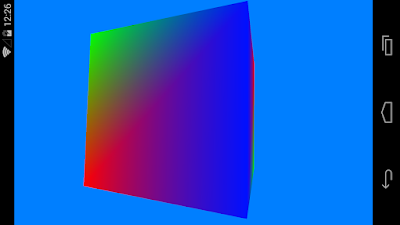
There is also the case of installing Visual Studio 2015 and finding that your previously installed Android virtual machines under Android Virtual Device manager (AVD Manager) no longer works because HAXM will not load. I covered that here: Intel, Android Emulator, Hyper-V and HAXM. What's going on?
Not only does it cause the above problem, Visual Studio 2015 itself does not work "out of the box" for the C++ Android openGL ES project and it is something I talked about here: "Microsoft And Google: When Worlds Collide"
The typical symptoms of Visual Studio not working are:

To see the screen above, you will need to download and install Android Studio. Once installed, go to the folder you installed the SDK and launch "SDK Manager".
Select and install HAXM.
Seperately from the SDK, download and install the Android NDK.
You can now start Android Studio and then once you have tested that Android studio works, Re-install Hyper V through the same process as uninstalling it, except this time tick the Hyper-V checkbox. you will need to reboot your system.
Install ANT. which at time of writing was up to 1.9.7.
DO NOT launch Android Studio or Android Emulator after reboot.
You can install VS in any drive but a fair few files will still be installed on your C drive including the Android SDK. You can remove the Android SDK from VS later but at the moment we are installing it so that if you cannot get it working with the separately installed SDK, you can fall back to using the VS one.
Once Visual studio has intalled, start a VC++ Cross platform project and choose the Android and IOS only option for openGL ES app. SET the debug platform to x86. Do a "Rebuild" on the "[yourappname].Android.Packaging" project (right click, rebuild). If you do not see errors, and rebuild succeeds, you don't need this fix as your one works great out of box. However you are likely to see errors such as "Ant exited with Code 1" or "Unable to locate CLang.exe".
Exit VS and start it up again but remain at the landing page. Click Tools and options. We will now set the Environment paths. Note that you do not have to set this from Windows System option.

Note that While in the above screenshot I am only changing the path to the Android NDK. In actuality, before the screenshot, I changed the other two as well!
Once done, it should look like the screenshot below:

Although I am showing this for the VC++ project, this will fix this for the Xamarin projects running under C# but I thought to show you this since we are in the same screen.
What we actually need to fix now is the paths for VC++ and the Apache Cordova Android SDK paths.

As in the screenshot above, it is found in the branch "Tools for Apache Cordova" and selecting "Environment Variable Overrides"
Fix the ones here so they point to where you have, previously, installed ANT, Android SDK, and Java. The blue X's mark an example of what VS shows if it cannot find your kit.
We now need to fix the Cross platform paths for VC++. Expand the branch for "Cross Platform Tools", then "C++", and finally "Android" as shown in screenshot below:

Change all the paths in the screenshot above as needed. The blue X's mark items of particular interest. Firstly the Android NDK is grayed out because VS is using the default one. Place a tick in the checkbox and choose the path where you installed the NDK from earlier. Similarly the Java path is pointing to the old version VS installed so you need to change this to the version you installed earlier.
Next, open the project you created earlier, and Rebuild. If it still gives an error regarding ANT then you may need to manually change the Android Manifest file. You will need to change the Version to the SDK Version you have installed through the SDK Manager. Such as version 19 -which is what I am using.

Change the version appropriately as in the above screenshot marked with arrow and underline.
For the heads up on this being the SDK version not the target version, thanks go to Robert Donaldson. Hours of madness solved in a minute, thanks Robert!
The project should successfully rebuild now. If it fails, you may not have the latest Visual Studio Apache Cordova update. In this case look at your VS notifications and it should be listed there as an update (the purple flag on the top right of your Visual Studio Window). Install the update and re-launch your project. It should build then.
Next step is to create the Visual Studio emulator so that you can run your application; which by default is the spinning cube.
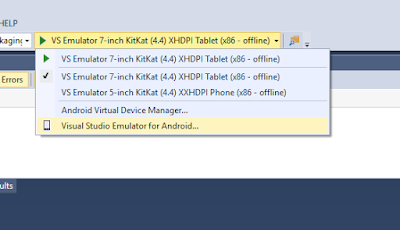
In the above screenshot, you can see I have some emulators already created. Yours will be blank so you need to click on "Visual Studio Emulator for Android...". That will launch the Visual Studio Android Emulator Screen where you can download an "Image" and then run that. I wont go into explaining this as once you see that screen, you will see it is fairly intuitive.
Once everything is ready and the Android emulator is running, you should see a spinning cube displayed like the video below! I have made some changes to the original cube and background:
One more thing to note, you will not be able to use AVD that came with Android Studio while Hyper-V is on. You will have to un-install Hyper-V and reboot. Similarly you need to activate Hyper-V and reboot to use Visual Studio android emulator. You can create a hardware profile for your windows to switch between the two but currently there is no other solution for that.
Thanks and hope you get everything working as I did!
Don't forget to leave comments, suggestions and tips to help me and others along the Android Development adventure!
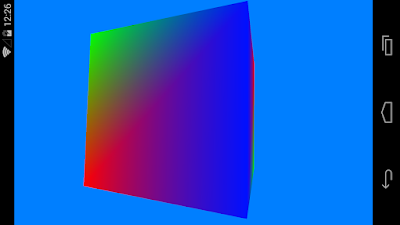
There is also the case of installing Visual Studio 2015 and finding that your previously installed Android virtual machines under Android Virtual Device manager (AVD Manager) no longer works because HAXM will not load. I covered that here: Intel, Android Emulator, Hyper-V and HAXM. What's going on?
Not only does it cause the above problem, Visual Studio 2015 itself does not work "out of the box" for the C++ Android openGL ES project and it is something I talked about here: "Microsoft And Google: When Worlds Collide"
The typical symptoms of Visual Studio not working are:
- Everything else non Android works.
- Android cross platform VC++ project for openGLES creates the Project OK
- Above project does not compile.
- You get Error from Ant saying it exited with some code.
- You get an error saying CLang.exe could not be located.
- Your Visual Studio Emulator does not launch. May complain about not able to connect to UDP.
First un-install Visual Studio 2015 and all its components. The easiest way is to use "TotalUnInstaller" provided by Microsoft on Git to do it for you. Be aware that this tool will remove "other" visual studio editions listed in its documentation as well.
First download and install the Java JDK. Ant needs tools.jar from it and the latest version at time of this writing is "JDK 8U92" can be installed on any drive with the tools.jar still getting installed.
Which brings me to the point of why not let Visual studio installer install it?
VS2015 installer lists an older version of java and installs it on your C: drive. In the age of expensive SSD's you normally want things installed on your data drive instead. Even the Android SDK and NDK from within Visual Studio is installed on the C: drive and any consequent images you create(which will be fairly large) will go on your C drive. Given that, we have now covered that you should download and install Java JDK yourself.
Next is to un-install Hyper V through control panel/programs and features/"turn windows features on or off". Just un-tick the Hyper V, your PC will need to reboot after it has finished uninstalling Hyper-V.
I am covering INTeL CPU's because that is what I have and thus there is a good reason for doing the above step. You will download and install the Android SDK but that will fail to install the Android Virtual machine as a result of Hyper-V being on. It relies on HAXM which Hyper-V interferes with so HAXM will not install. You should create a Android Emulator and make sure it works before proceeding. If it does not work, you need to sort that out first! Also note that HAXM will not necessarily be installed by default so you will need to go to the SDK directory and start SDK Manager. You can install HAXM from here.

To see the screen above, you will need to download and install Android Studio. Once installed, go to the folder you installed the SDK and launch "SDK Manager".
Select and install HAXM.
Seperately from the SDK, download and install the Android NDK.
You can now start Android Studio and then once you have tested that Android studio works, Re-install Hyper V through the same process as uninstalling it, except this time tick the Hyper-V checkbox. you will need to reboot your system.
Install ANT. which at time of writing was up to 1.9.7.
DO NOT launch Android Studio or Android Emulator after reboot.
Install Visual Studio with all the cross platform option and sub options under that checked. This includes Android development kits.
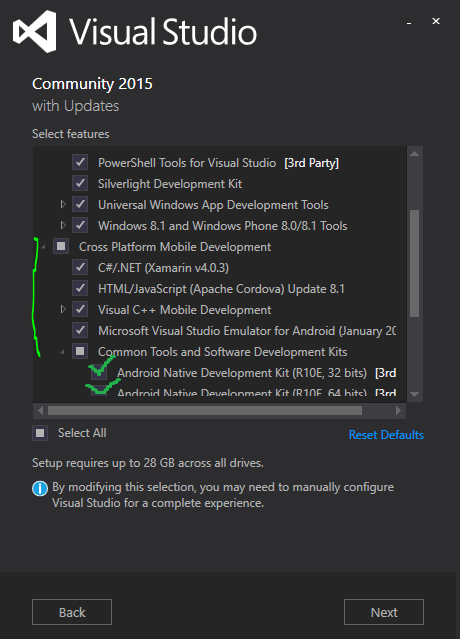
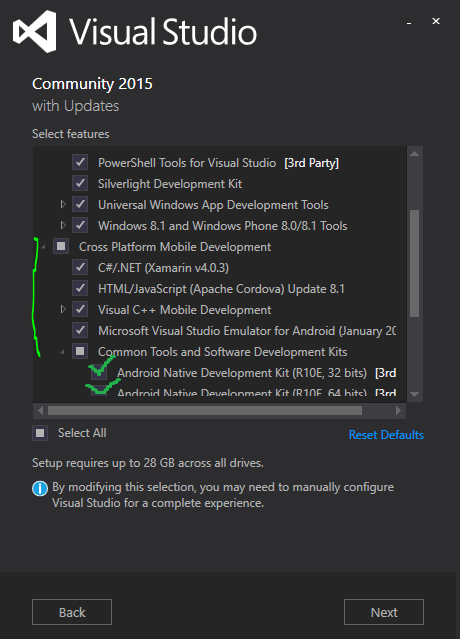
You can install VS in any drive but a fair few files will still be installed on your C drive including the Android SDK. You can remove the Android SDK from VS later but at the moment we are installing it so that if you cannot get it working with the separately installed SDK, you can fall back to using the VS one.
Once Visual studio has intalled, start a VC++ Cross platform project and choose the Android and IOS only option for openGL ES app. SET the debug platform to x86. Do a "Rebuild" on the "[yourappname].Android.Packaging" project (right click, rebuild). If you do not see errors, and rebuild succeeds, you don't need this fix as your one works great out of box. However you are likely to see errors such as "Ant exited with Code 1" or "Unable to locate CLang.exe".
Exit VS and start it up again but remain at the landing page. Click Tools and options. We will now set the Environment paths. Note that you do not have to set this from Windows System option.

Note that While in the above screenshot I am only changing the path to the Android NDK. In actuality, before the screenshot, I changed the other two as well!
Once done, it should look like the screenshot below:

Although I am showing this for the VC++ project, this will fix this for the Xamarin projects running under C# but I thought to show you this since we are in the same screen.
What we actually need to fix now is the paths for VC++ and the Apache Cordova Android SDK paths.

As in the screenshot above, it is found in the branch "Tools for Apache Cordova" and selecting "Environment Variable Overrides"
Fix the ones here so they point to where you have, previously, installed ANT, Android SDK, and Java. The blue X's mark an example of what VS shows if it cannot find your kit.
We now need to fix the Cross platform paths for VC++. Expand the branch for "Cross Platform Tools", then "C++", and finally "Android" as shown in screenshot below:

Change all the paths in the screenshot above as needed. The blue X's mark items of particular interest. Firstly the Android NDK is grayed out because VS is using the default one. Place a tick in the checkbox and choose the path where you installed the NDK from earlier. Similarly the Java path is pointing to the old version VS installed so you need to change this to the version you installed earlier.
Next, open the project you created earlier, and Rebuild. If it still gives an error regarding ANT then you may need to manually change the Android Manifest file. You will need to change the Version to the SDK Version you have installed through the SDK Manager. Such as version 19 -which is what I am using.

Change the version appropriately as in the above screenshot marked with arrow and underline.
For the heads up on this being the SDK version not the target version, thanks go to Robert Donaldson. Hours of madness solved in a minute, thanks Robert!
The project should successfully rebuild now. If it fails, you may not have the latest Visual Studio Apache Cordova update. In this case look at your VS notifications and it should be listed there as an update (the purple flag on the top right of your Visual Studio Window). Install the update and re-launch your project. It should build then.
Next step is to create the Visual Studio emulator so that you can run your application; which by default is the spinning cube.
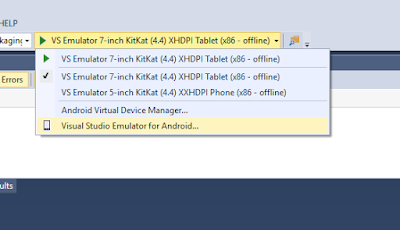
In the above screenshot, you can see I have some emulators already created. Yours will be blank so you need to click on "Visual Studio Emulator for Android...". That will launch the Visual Studio Android Emulator Screen where you can download an "Image" and then run that. I wont go into explaining this as once you see that screen, you will see it is fairly intuitive.
Once everything is ready and the Android emulator is running, you should see a spinning cube displayed like the video below! I have made some changes to the original cube and background:
One more thing to note, you will not be able to use AVD that came with Android Studio while Hyper-V is on. You will have to un-install Hyper-V and reboot. Similarly you need to activate Hyper-V and reboot to use Visual Studio android emulator. You can create a hardware profile for your windows to switch between the two but currently there is no other solution for that.
Thanks and hope you get everything working as I did!
Don't forget to leave comments, suggestions and tips to help me and others along the Android Development adventure!
Subscribe to:
Comments
(
Atom
)
